Computer Repair
Is your computer running very slow? Infested with viruses? Won't turn on?
At Open Backdoor, we can get your computer up and running like new. We provide comprehensive repair services to address all your computer issues, from sluggish performance to virus removal. If you need upgrades, we've got you covered too. Whether it's adding more storage, transferring data to a new computer, or replacing faulty components, our expert team is here to help.
15+
Years of Professional Experience
With over 15 years in the professional realm, our team has seen it all and fixed it all.
23+
Years of General Computer Know-How
We bring over 23 years of general computer experience, ensuring your device is in expert hands.
50+
Satisfied Clients
We've successfully helped numerous clients, earning their trust and loyalty through our dedication and expertise.
100%
Commitment to Excellence
Our dedication to delivering top-notch service is unwavering. We treat every device with the utmost care.
Slow Computer Tune-Up
We make sluggish computers run like new. Our tune-up services enhance speed and performance, ensuring you get the most out of your device.
Virus and Malware Removal
Got a virus? No problem. We safely remove viruses and malware to protect your data and keep your computer secure.
Backup and Restore
Data safety is our priority. We offer backup and restore services to protect your important files and ensure quick recovery in case of data loss.
Hardware Upgrades
We handle all types of hardware upgrades, from increasing storage to installing new GPUs and RAM to enhance your system's performance.
OS Upgrades
We can upgrade your operating system to Windows 11 if eligible, offering the latest features and improvements. If not eligible, we provide alternative solutions.
Complete Repairs
From diagnosing issues to fixing hardware and software problems, we provide comprehensive repair services to keep your computer running smoothly.
Systems We've Worked On
Here are some of the computers we've repaired or upgraded, including desktops, laptops, and even servers!
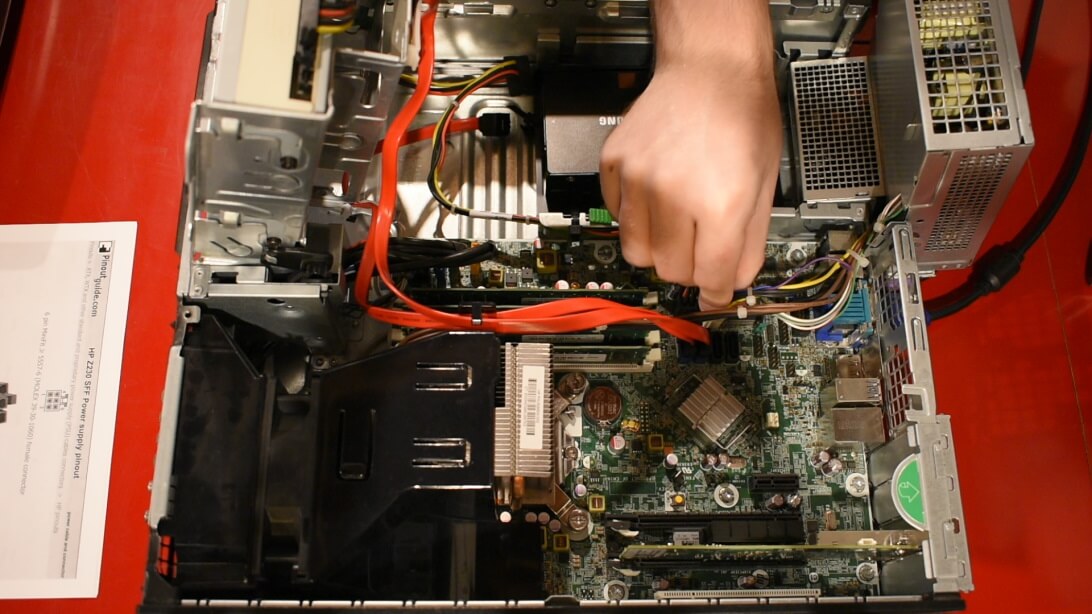
Replacing a faulty power supply in an HP desktop. Actual photo from our shop.

Applying new thermal compound to the CPU of a Lenovo Tiny desktop. Actual photo from our shop.

Replacing a failed hard drive in a NAS. Actual photo from our shop.

Upgrading a pfSense router. Actual photo from our shop.
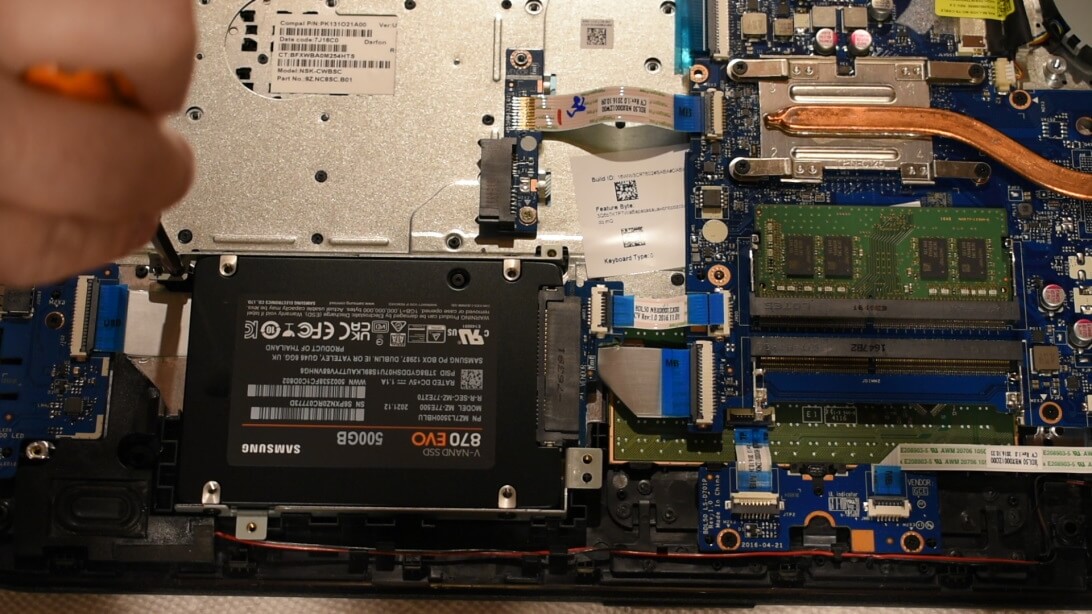
Upgrading an HP laptop's hard drive to an SSD. Actual photo from our shop.
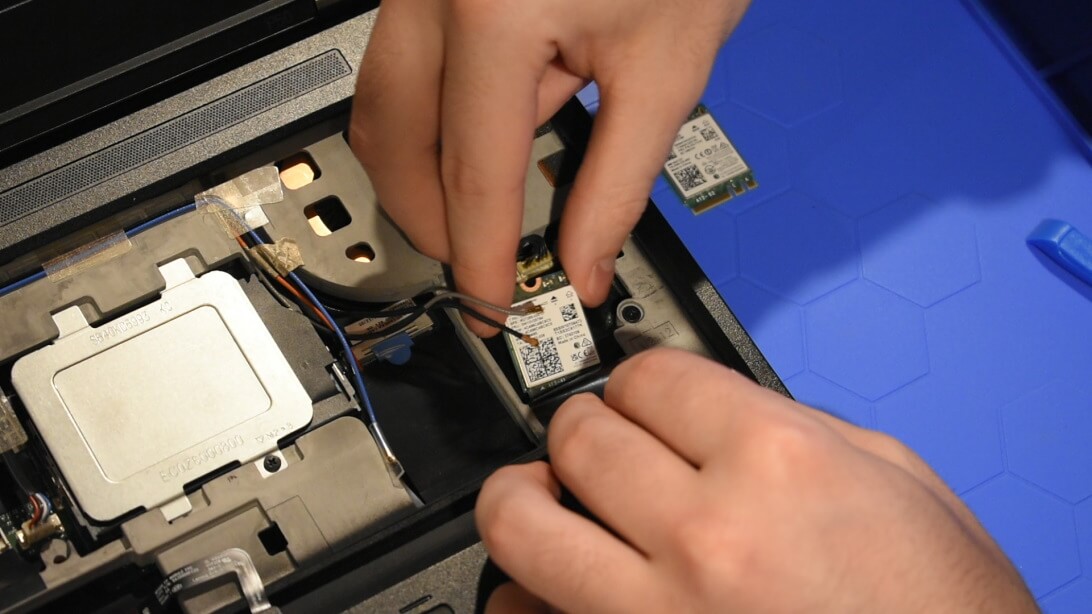
Upgrading a Lenovo ThinkPad laptop to support Wi-Fi 6E. Actual photo from our shop.

Maintain
We ensure your computer runs smoothly by performing tune-ups, dusting out hardware, removing unnecessary programs, and cleaning up hard drive space. This improves the health and performance of your computer without replacing any components.

Upgrade
If we feel it's necessary, we can offer upgrades to improve your computer's performance, such as adding more RAM, upgrading to a faster SSD, or even upgrading the CPU. Our team consults with you to recommend the best upgrades for your needs.

Repair
If a component has failed or is showing signs of failure, we replace it to get your computer back up and running.
All photos on this page are actual photos from our shop.